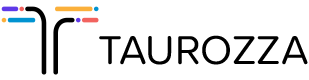Microsoft issues emergency Windows patch to fix critical ‘PrintNightmare’ vulnerability
Microsoft has started rolling out an emergency Windows patch to address a critical flaw in the Windows Print Spooler service. The vulnerability, dubbed PrintNightmare, was revealed last week, after security researchers accidentally published proof-of-concept (PoC) exploit code. Microsoft has issued out-of-band security updates to address the flaw, and has rated it as critical as attackers can remotely execute code with system-level privileges on affected machines.
As the Print Spooler service runs by default on Windows, Microsoft has had to issue patches for Windows Server 2019, Windows Server 2012 R2, Windows Server 2008, Windows 8.1, Windows RT 8.1, and a variety of supported versions of Windows 10. Microsoft has even taken the unusual step of issuing patches for Windows 7, which officially went out of support last year. Microsoft has not yet issued patches for Windows Server 2012, Windows Server 2016, and Windows 10 Version 1607, though. Microsoft says “security updates for these versions of Windows will be released soon.”
It took Microsoft a couple of days to issue an alert about a 0-day affecting all supported versions of Windows. The PrintNightmare vulnerability allows attackers to use remote code execution, so bad actors could potentially install programs, modify data, and create new accounts with full admin rights.
“We recommend that you install these updates immediately,” says Microsoft. “The security updates released on and after July 6, 2021 contain protections for CVE-2021-1675 and the additional remote code execution exploit in the Windows Print Spooler service known as ‘PrintNightmare’, documented in CVE-2021-34527.”
Apple releases first macOS ‘Monterey’ public preview
Apple last week released the first public beta of this year’s macOS upgrade, “Monterey.”
Unlike in 2020, this time Apple met its self-imposed deadline, releasing the beta July 1. Last year, Apple declared it would issue a public beta for “Big Sur” in July but didn’t come through until August.
To obtain the preview, Mac users must enroll with Apple’s beta program — Apple ID required — then install the upgrade (using About this Mac > Software Update from the Apple menu).
As usual, Apple warned customers against installing the Monterey beta on production Macs. “We strongly recommend installing beta software on a secondary system or device, or on a secondary partition on your Mac,” the firm said in a FAQ about the program. Apple also urged users to back up their Macs before installing the preview.
To leave the beta and return to the previously run OS, customers must unenroll a Mac from the beta program and then restore the production-grade operating system using the backup. Alternately, users can unenroll the Mac from the beta program, which freezes the system at the current preview. Then, once Apple releases the final code for Monterey, they can retrieve it from the Mac App Store and install it over the beta.
The first Monterey public beta launched right in the middle of Apple’s historical timeline. During the past six macOS/OS X updates’ summer previews, five of them — from 2015’s El Capitan to 2019’s Catalina — were released between June 24 and July 9. Last year’s Big Sur was the outlier, with an Aug. 6 debut.
The span between the first public beta and the final release ranged from 75 days (Sierra) to 105 days (El Capitan), with the average running slightly more than 89 days. Big Sur took 98 days from first preview to stable code.
Slack relieves the 'huddle' audio chat feature
As businesses eye a return to the office, many are settling on a mixed approach to remote and in-office work. For those outside of the workplace, this creates challenges in re-creating serendipitous and ad-hoc interactions — the digital equivalent of a tap on a colleague’s shoulder, or watercooler chat.
With the launch today of Slack Huddles — first discussed as a prototype last October — Slack hopes to lower the barrier to start conversations in its app with “audio-first” meetings reminiscent of Clubhouse, Discord and other voice-based tools.
Slack Huddles provides a more casual and informal approach to meetings that video apps tend to lack, Slack CEO Stewart Butterfield said in a presentation Monday. “Just like email is not a great means to base all of your internal communication on, the formats that we have for meetings — blocks of 30 minutes, everyone in the conference room, or a screen of little rectangles and video feeds of people’s faces — that can’t possibly be it,” he said.
“[It means] moving from a world where meetings have to be structured, to where they can be more ad hoc and spontaneously emerge and get some of that serendipity back in the conversations," he said.
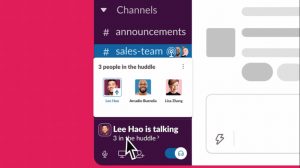 Slack users can start an audio meeting with colleagues in either channel conversations or with direct messages by clicking a “headphones” icon in the left-hand sidebar. Once started, participants can share their screen to discuss a shared document, for instance. It’s also possible to start an audio chat room with external participants, Slack said.
Slack users can start an audio meeting with colleagues in either channel conversations or with direct messages by clicking a “headphones” icon in the left-hand sidebar. Once started, participants can share their screen to discuss a shared document, for instance. It’s also possible to start an audio chat room with external participants, Slack said.
“[Slack Huddles] provides Clubhouse-like functionality inside of chat rooms and allows it to better compete with alternatives like Discord,” said Irwin Lazar, president and principal analyst at research and advisory firm Metrigy.
However, he expects Slack Huddles to be more of a niche feature, “as most Slack customers already have a meeting app that they've integrated into Slack” such as Google Meet or Zoom, for example. “Slack will need to educate customers on when it makes sense to use Slack Huddles versus other meeting apps (or Slack's own video meeting capabilities),” Lazar said.
Windows 11 and Release Day
Windows 11 is finally, definitely official after being announced at Microsoft's big event on June 24.
Microsoft CEO Satya Nadella made sure to tell everyone at the event that this was the first version of a new era for Windows.
A very early build of Windows 11 had leaked before the event, showcasing a refreshed look and a new name, we finally got to see the new user interface and new features officially. Now though, the test build has been released to Insiders, ready to give the company feedback.
While Microsoft had in the past said that Windows 10 was going to be the only version of its operating system for years to come, it's now been around for six years, and this new update brings significant features to help justify the jump to a new number.

Cut to the chase
- What is it? Windows 11 is the successor to Windows 10
- When is it out? Likely late October
- How much does it cost? Free
Windows 11 release date
Microsoft says Windows 11 will be out "this holiday season" – so likely sometime between late November and Christmas.
There is also going to be a yearly update of the new operating system, similar to Apple's efforts with macOS.
While Microsoft released a tool that allowed you to see if your desktop PC or laptop will be able to run Windows 11, it was confirmed to be buggy, giving erroneous results for machines that would have no problem in running the update.
However, another tool has been released which gives you much clearer detail for how eligible for PC is.
It looks as though Microsoft are hinting at a release for Windows 11 in October. Countless screenshots have the date of October 20, alongside messages that state how many are looking forward to "turning it up to 11 in October!"
Microsoft Build 2021: Get ready for next-gen windows
Microsoft’s annual developer event – Microsoft Build 2021, kicked off yesterday in an all-virtual format. The event’s primary focus is on developers and how Microsoft plans to empower them and lead them to be the digital creators of the next generation via its powerful cloud solutions.
The major announcements so far have been around Microsoft’s intelligent cloud solution and its rich developer toolkit including Visual Studio Family, GitHub, and .NET. Some important feature updates were announced for Azure, Microsoft Teams, Edge, and Office solutions.
The event started with a keynote by Microsoft CEO, Satya Nadella who confirmed the unveiling of the company’s next-generation Windows operating system very soon.
“Our promise to you is this: We will create more opportunities for every Windows developer today and welcome every creator who is looking for the most innovative, new, open platform to build and distribute and monetize applications.” Satya during his keynote at Microsoft Build 2021.
<blockquote class="twitter-tweet"><p lang="en" dir="ltr">We are building the platform for platform creators. At <a href="https://twitter.com/hashtag/MSBuild?src=hash&ref_src=twsrc%5Etfw">#MSBuild</a>, we are introducing more than 100 new updates and services across the tech stack to make creating easier for every developer. <a href="https://t.co/QT72JMA9ls">https://t.co/QT72JMA9ls</a></p>— Satya Nadella (@satyanadella) <a href="https://twitter.com/satyanadella/status/1397207711109029899?ref_src=twsrc%5Etfw">May 25, 2021</a></blockquote> <script async src="https://platform.twitter.com/widgets.js" charset="utf-8"></script>
While he did not reveal any key details related to the revamped version of Windows, it is going to be one of the biggest tech stories to look forward to this year.
Moving forward, let’s look at the major highlights and product announcements at Microsoft Build 2021 so far. Keep scrolling.
Microsoft Build 2021: Key Announcements so far
Microsoft Teams
With over 145 million daily active users, Microsoft Teams is a preferred option for communication and collaboration by teams worldwide. Also, with the present pandemic situation, the need for smoother communications has only risen. Microsoft announced several updates to Teams during the first day of the developer conference.
One of the major highlights was the opening of the platform for developers to promote collaborative applications. This new move will allow users to complete projects from anywhere and at any time without needing to switch across different apps and data. Developers can now also use standard web technologies, Team APIs, and JavaScript to integrate into Teams.
The tech giant further announced new meeting features within Teams – such as Together Mode extensibility, shared stage, and more.
Windows Updates
Windows is the most popular platform across the world and is used extensively to build and develop modern applications. Microsoft announced new features in their developer tool offerings for Windows developers for enhanced productivity and satisfaction. Developers can now use GUI support on Windows Subsystem for Linux (WSL). This allows seamless integrations with any workflow with Linux, GUI apps, and GPU-accelerated ML training. Other Windows-focused updates include:
- An updated preview of Project Reunion to help developers create and modernize Windows app seamlessly.
- New development optimizations for Windows Terminal including a new feature called Quake Mode.
- New Windows Package Manager 1.0 to help developers install, upgrade, and import packages on Windows 10.
- WinML – an on-device ML API for deploying ML models within Windows applications.
- New voice and video support added to Azure Communication Services called SDK for Windows.
- New Windows on ARM-based dev kit for developers – a miniature PC that will be launched at Microsoft Store this summer.
Integration of Azure Security Center and GitHub
Microsoft announced the public preview of Azure Security Center (ASC) integration with GitHub actions.
Intending to incorporate security in the early stages of the development life-cycle, Microsoft announced the integration of Azure Security Center and GitHub. This will further enhance collaboration between the development and security teams. Microsoft emphasizes the need and importance of collaborative development. But instead of trying and fixing bugs once the software is released, this feature update will enable security teams to be aware of the entire development life-cycle and thus ensure security at all levels.
This further allows the DevSecOps teams to run vulnerability scans, resolve findings, and visualize the security posture of workflows within their CI/CD pipeline.
Azure Innovations
Azure is an inherent part of Microsoft’s solutions and hence the tech giant introduced a slew of updates to its intelligent cloud. The major updates included:
- The company announced key updates to its Azure AI services including Azure Bot Services, Azure Video Analyzer, and more.
- It announced the general availability of Azure Metrics Advisor.
- Introduced a new category – Azure Applied AI services with services including but not limited to Azure Cognitive Search, Azure Form Recognizer and Azure Immersive Reader.
- New capabilities for document translation and text analytics added to Azure cognitive service.
- The company also announced ML capabilities updates to accelerate AI model deployment – Azure Machine Learning Managed Endpoints (which is also now in available for preview) and Power Fx.
- PyTorch Enterprise support on Microsoft Azure.
- Azure app services can now run on Kubernetes clusters with Azure Arc.
Other updates included Azure Cosmos DB update, Azure Communication Services Updates, Azure Logic Apps updates, New Azure Marketplace Offers, and more.
Visual Studio
Visual Studio, with over 25 million monthly users, remains to be one of the most popular developer tools. At Microsoft Build 2021, the company announced the general availability of the latest update of Visual Studio 2019. The update includes productivity enhancements for .NET and C++ development, support for creating GitHub Actions workflows directly from the IDE, enhanced built-in Git tooling, improved container tooling, and new Azure Integrations for cloud development.
Microsoft also announced their vision for the next breakthrough in Visual Studio and further released the roadmap for Visual Studio 2022.
Microsoft Edge 91
On the first day of the Microsoft Build conference, the company announced the new Edge 91. New browser capabilities will include features like Sleeping Tabs for enhanced productivity and efficiency and Startup Boost for quick launching. Read more on this update, here.
Power BI and Cosmos DB updates
Microsoft announced the ability for Power BI dataflows to handle streaming data sources, starting with Azure Event Hubs and Azure IoT Hubs. The new feature promises to make streaming data and real-time analytics accessible. It also announced a new feature – automatic aggregations.
In a different set of announcements, Cosmos DB is all set to bring its serverless option into general availability. Some other features update include role-based access controls (RBAC), an integrated cache, and Always Encrypted.
We tried to cover all major announcements during Microsoft Build Day 1 and Day 2. Watch this space for more updates as and when they are announced.